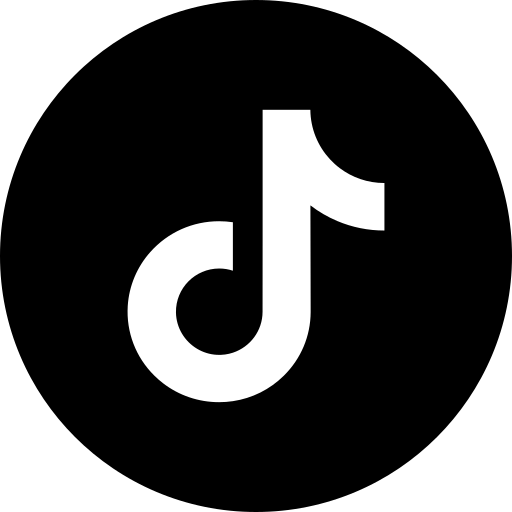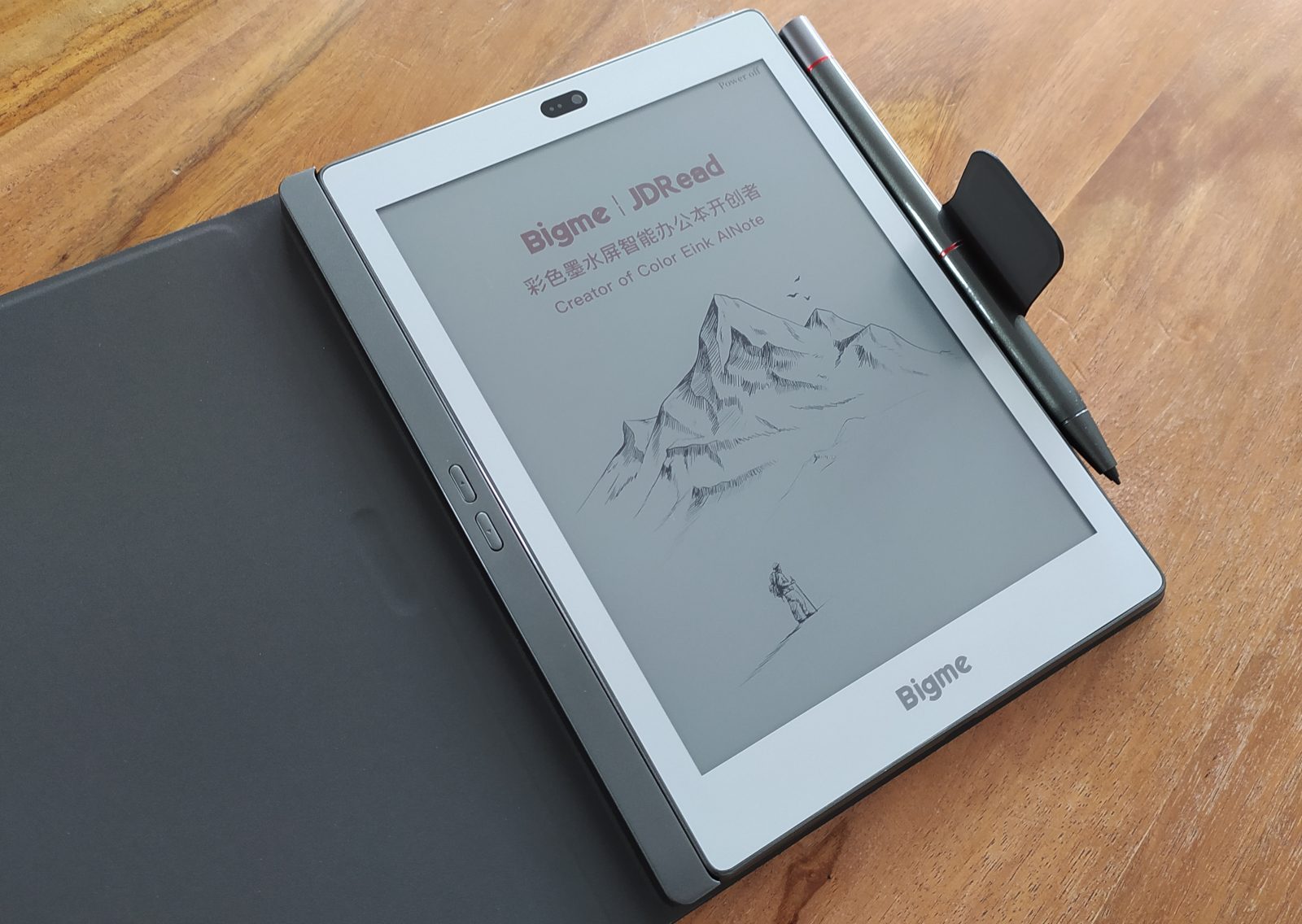
Here's the full review of the Kaleido 3 e-ink screen Bigme S6 Color+ color e-reader. You'll see that this top-of-the-range e-reader with 7.8-inch screen is particularly interesting for users looking for a color e-ink machine for work and play...
First of all, I'd like to thank the Bigme company for sending me this e-reader, complete with all accessories, so that I could carry out the full review.
Secondly, this review is a little different from the others in that I've focused on functions that are rarely found elsewhere: work, reading color comics and Android applications.
The Bigme S6 Color+ e-reader and its packaging
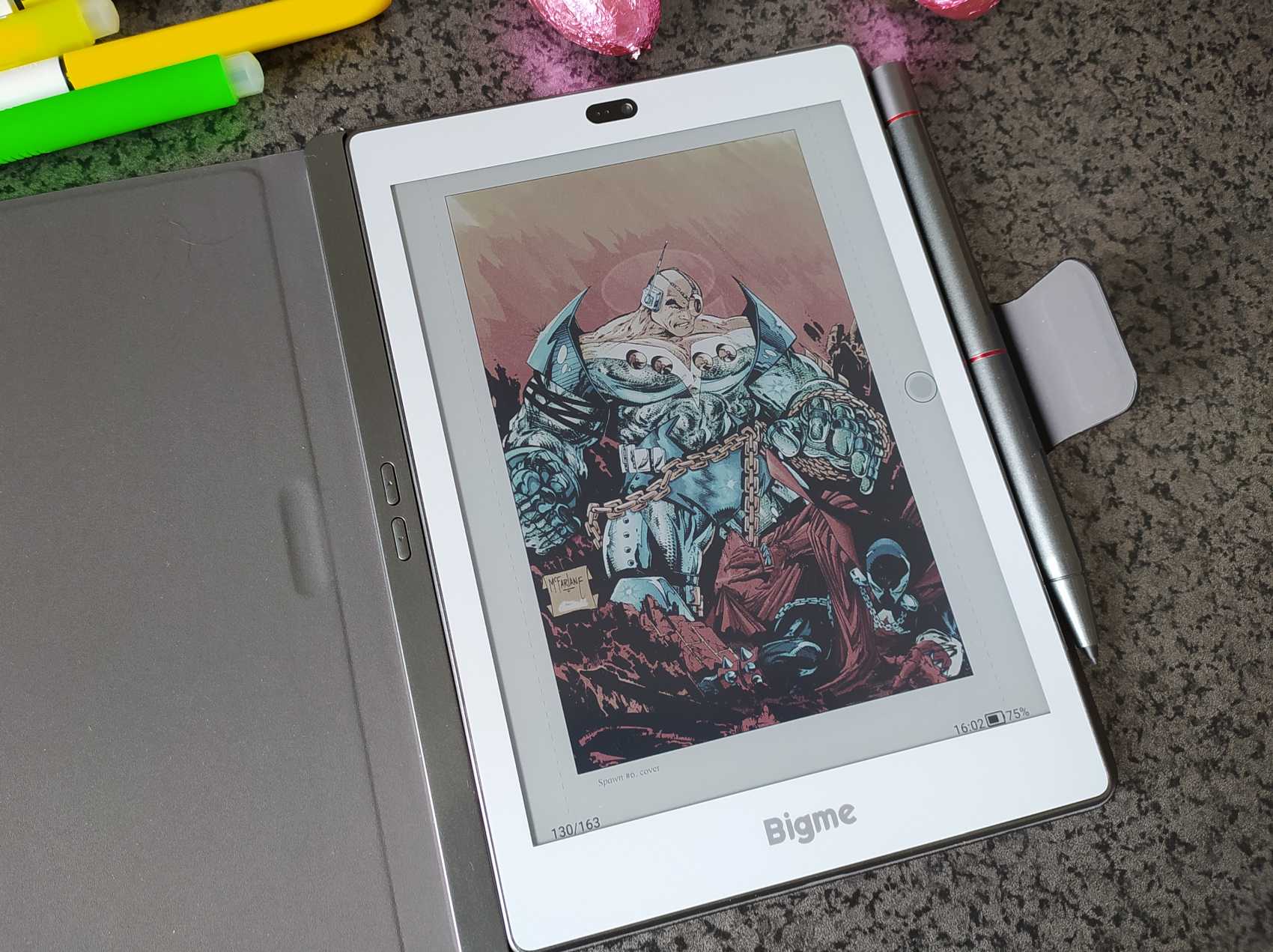
Today I'd like to introduce you to the Bigme S6 Color+, a rather special e-reader using the latest-generation Kaleido 3 color electronic ink screen.
Not only does this e-reader boast a 7.8-inch color screen, but it's also equipped with Android 11, a stylus and a host of features that will enable you to read, enjoy and work.
After all, this e-reader is a complete work tool!
After unpacking the e-reader, which arrives well-protected in its cardboard box (see the unboxing video below), we can see that the machine appears to be made from top-quality plastic.
There's nothing to complain about in terms of finish, and we can see that we're dealing with a top-of-the-range device, comparable to the best e-readers or touch-screen tablets.
All of this is felt in the handling, which is closer to that of an iPad than a Kindle or Kobo e-reader, since the machine has its screen covered with a kind of protective glass that gives it a more finished appearance but brings this Bigme S6 Color+ much closer to an electronic device like a smartphone or tablet.
If it is a Chinese machine, you can change the interface language to enjoy its features in English or French.
I chose to set this e-reader to French at first (because... well I'm French!). But there are still many elements that are not translated, especially the very useful little user guides that appear when you use certain features for the first time.
In the end, I switched the e-reader back to English, which seems more relevant to me. So this is a first point to keep in mind: this e-reader is mainly intended for advanced users who are used to this type of machine and who are comfortable with the English language.
Overall, the first impression is really good and the screen finally reveals very correct colors!
Kaleido 3 Color Screen
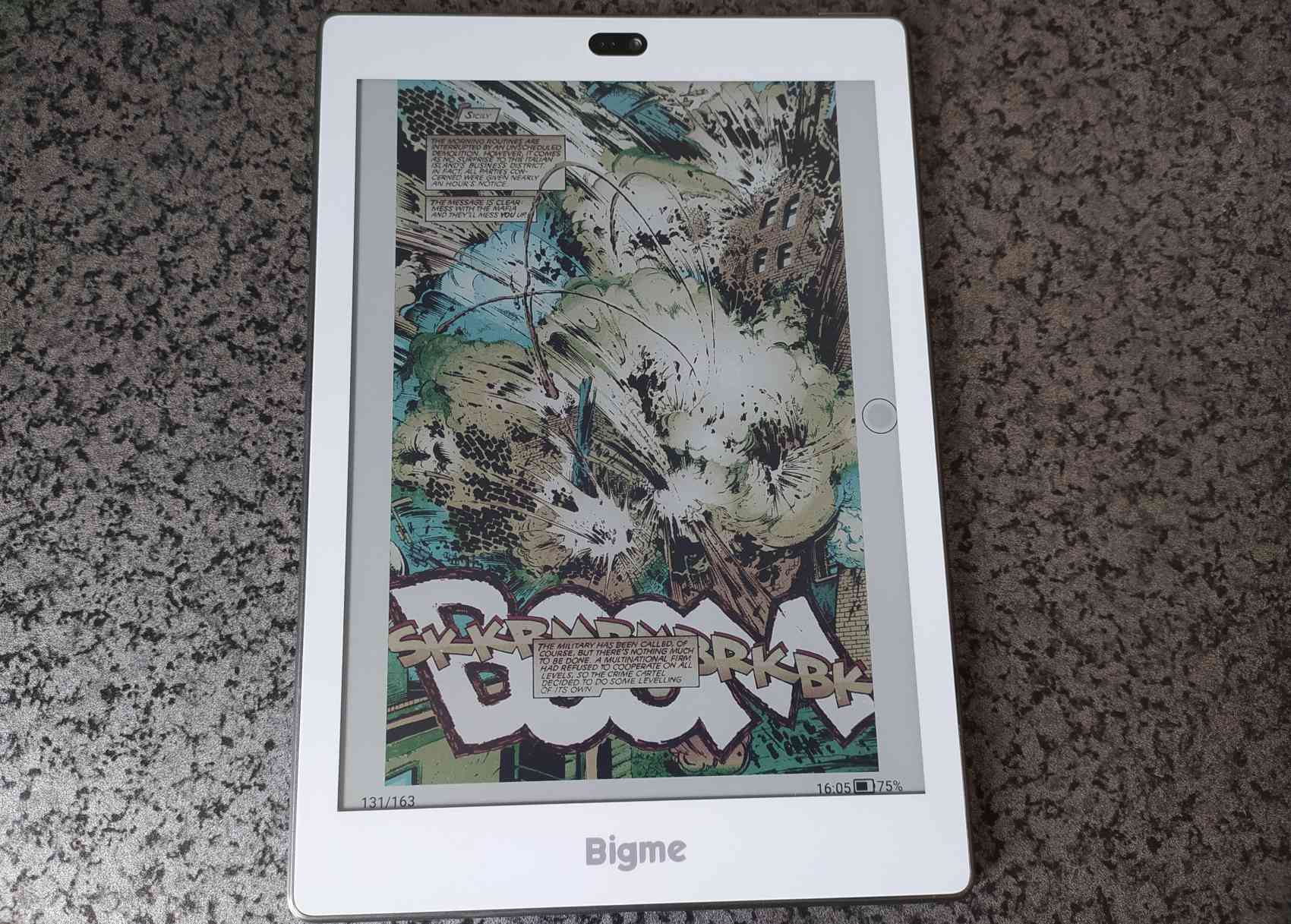
This e-reader features a beautiful 7.8-inch diagonal screen with Kaleido 3 technology.
The screen can therefore display colors with a pixel density of 150 PPI (702 x 936 pixels). For black and white, we are on 300 PPI (resolution of 1404 x 1872 pixels).
As far as the definition of the screen is concerned, it is very difficult to fault it for this diagonal size. So, to be clear, the display is very good in terms of the precision of text or drawings - including on the color part.

Now, let's move on to color!
The electronic ink color display is clearly superior to anything I've seen before. When you read a comic book, you feel much less like you're looking at a "washed out" version of the colors.
Of course, if you compare it to the flashy display of a latest-generation smartphone or tablet, the colors are clearly less vivid (see picture below).
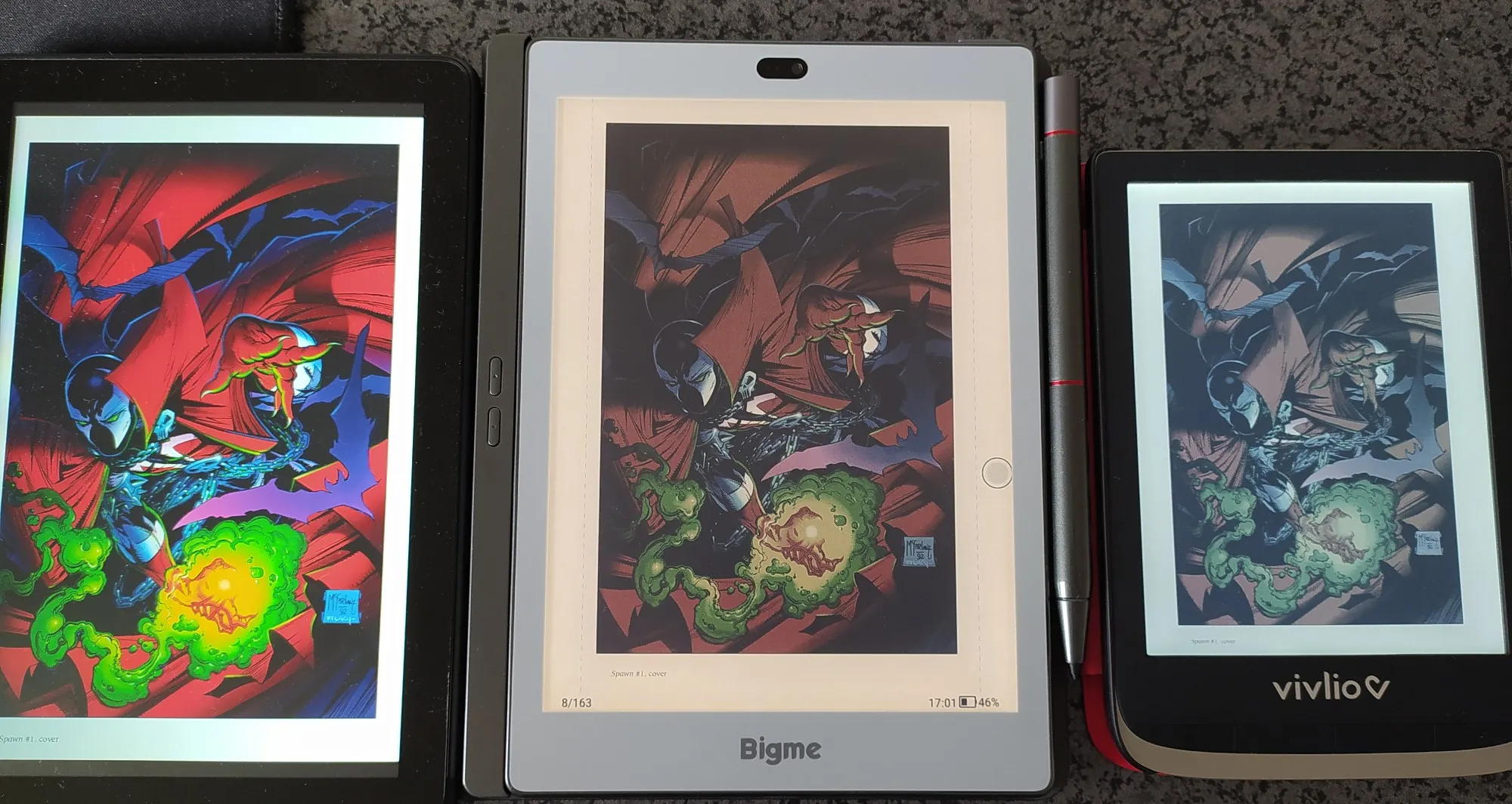
Picture: a Kindle Fire HD 8 tablet, the Bigme S6 Color+ (Kaleido 3), the Vivlio (Pocketbook) Color with Kaleido 1 color screen
Note: the Vivlio Color is a Pocketbook Color with a Kaleido 1 screen rebranded for the french market. It is technically the same as a Pocketbook Color.
In the previous photo, I deliberately set the display to full brightness on all the machines. But my camera "adjusted" to the colors of the tablet, making the colors of the other machines less good than the naked eye! This is a phenomenon to take into account when reading comparisons on the Internet...
The tablet has bright colors, but they are hard on the eyes! The Pocketbook Color's colors are clearly behind, and the Bigme's display has more consistent colors even if they lack brightness.
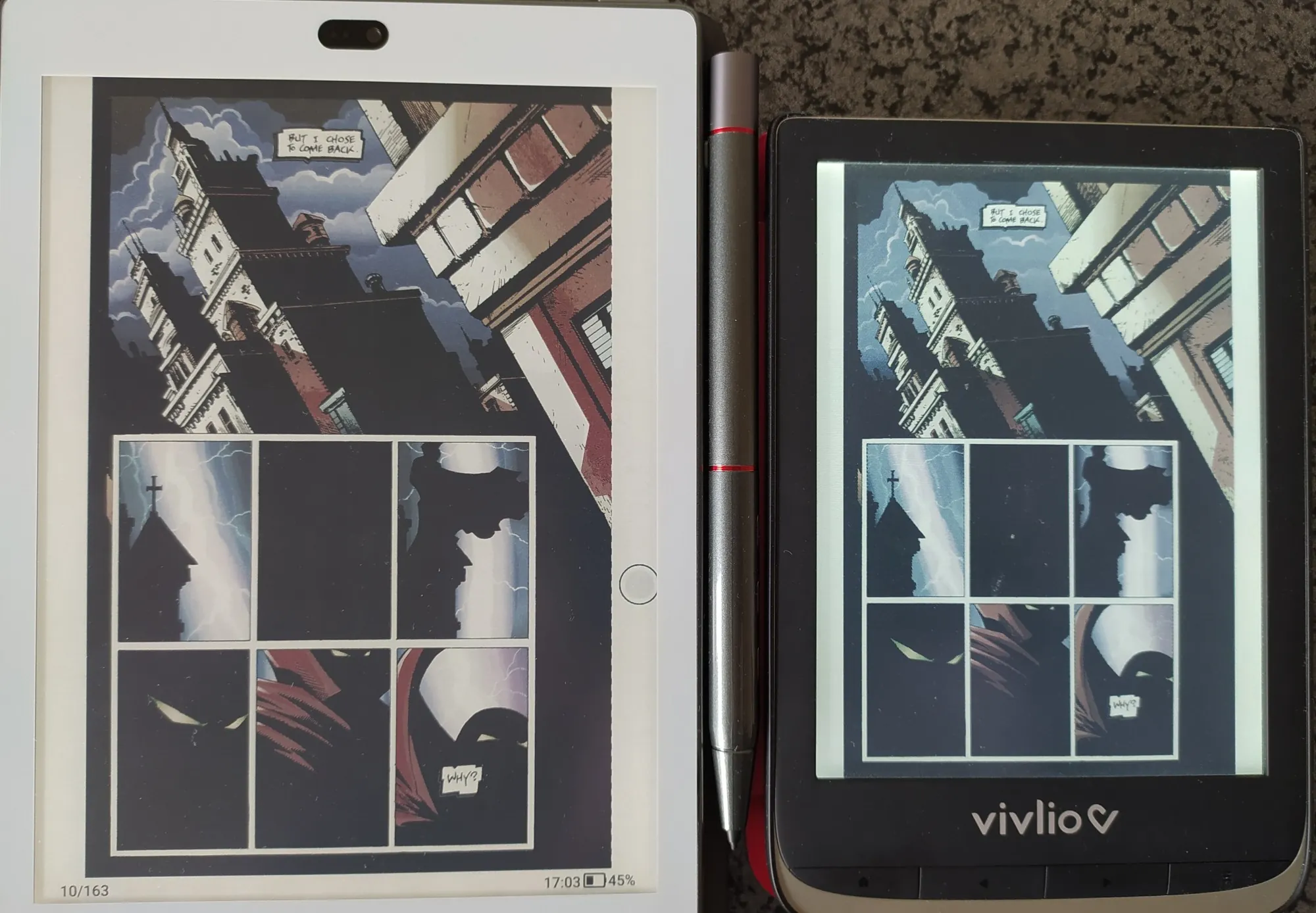
Picture: Kaleido 3 e ink screen Versus Kaleido 1 e ink screen
But, what's more interesting is to compare it to the display of a paper comic book. And the result is surprising and rather flattering for the screen of this Bigme S6 Color+ e-reader.
You just have to make the right adjustments to get the right contrast and brightness to find something perfectly readable and enjoyable.

Picture: I have seen printed comic book with worse colors than on the Kaleido 3 screen
But comparing this screen to other devices or paper prints has its limits. What matters is the reading comfort and the pleasure you have when reading on this machine. And I think the contract is perfectly fulfilled.
This Kaleido 3 screen is therefore a real step forward compared to the previous generation. And I find this display perfectly usable for all color content (books, comics, but also magazines).
Compared to a more classic black and white e-ink screen, you can always notice a kind of dark veil on the screen.
But, when you read a book, you don't really have that impression anymore and you just have to increase the light intensity a little to find something very correct.
This is, in my opinion, the only flaw of this screen: if you only intend to use this machine for reading novels without illustrations, it loses its interest.
A Very Comprehensive Software Interface
The Bigme S6 Color+ e-reader runs on an Android 11 system that allows you to add applications from Google Play (installed on the machine).
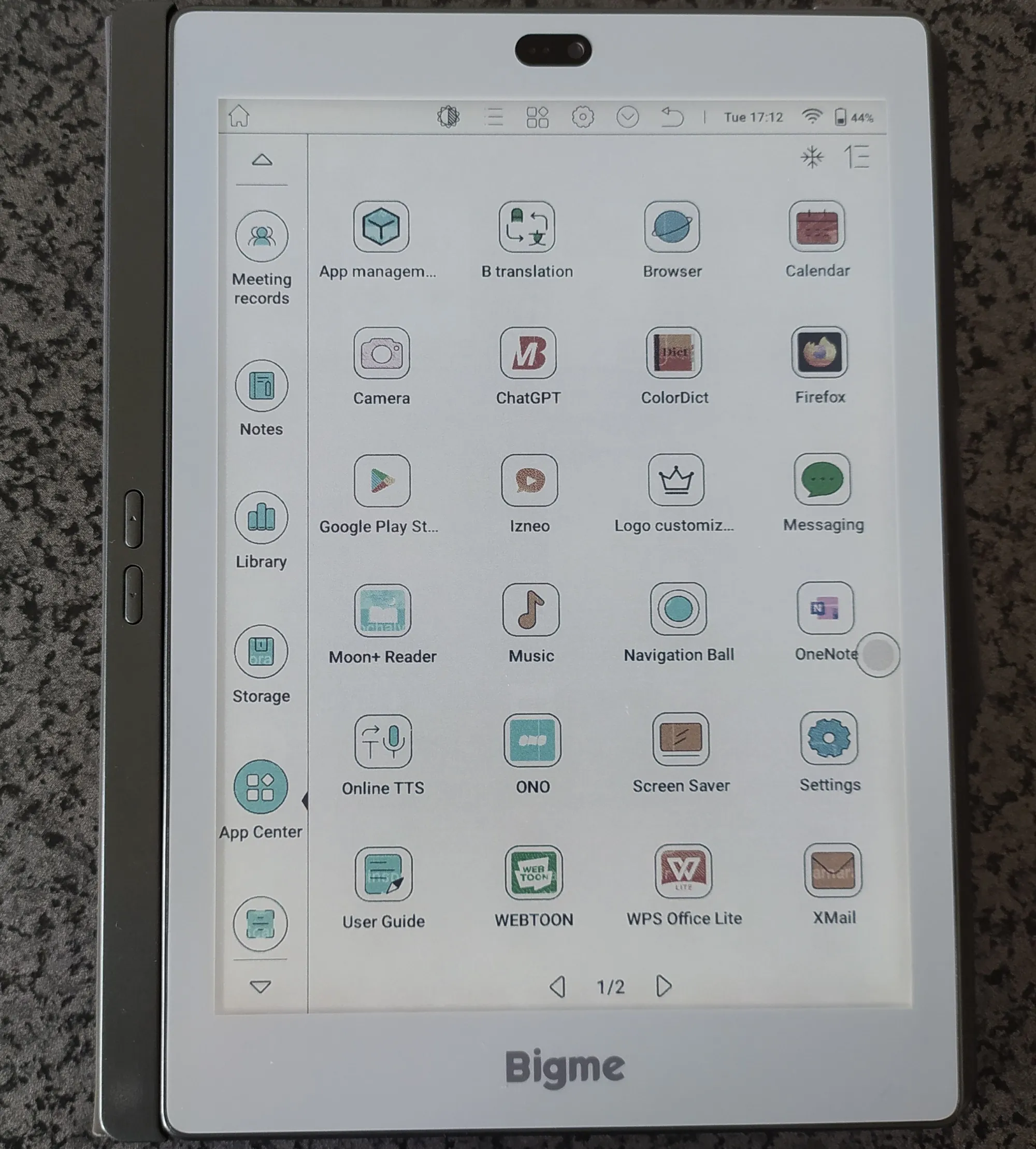
You can therefore install the Android reading or work application of your choice: Kindle, Kobo, Pocketbook or other - such as Moon Reader, for example.
This is rather good news, because the default reading application is far from perfect, even if it is functional and fast. There are many missing customization options in the font part, the choice of which is anemic.
I therefore recommend using another application for reading EPUB files.
On the other hand, the PDF document reading part works very well and offers many interesting settings.
By opening the complete menu of the e-reader, you can access the Eink center which will allow you to configure the screen according to your preferences.
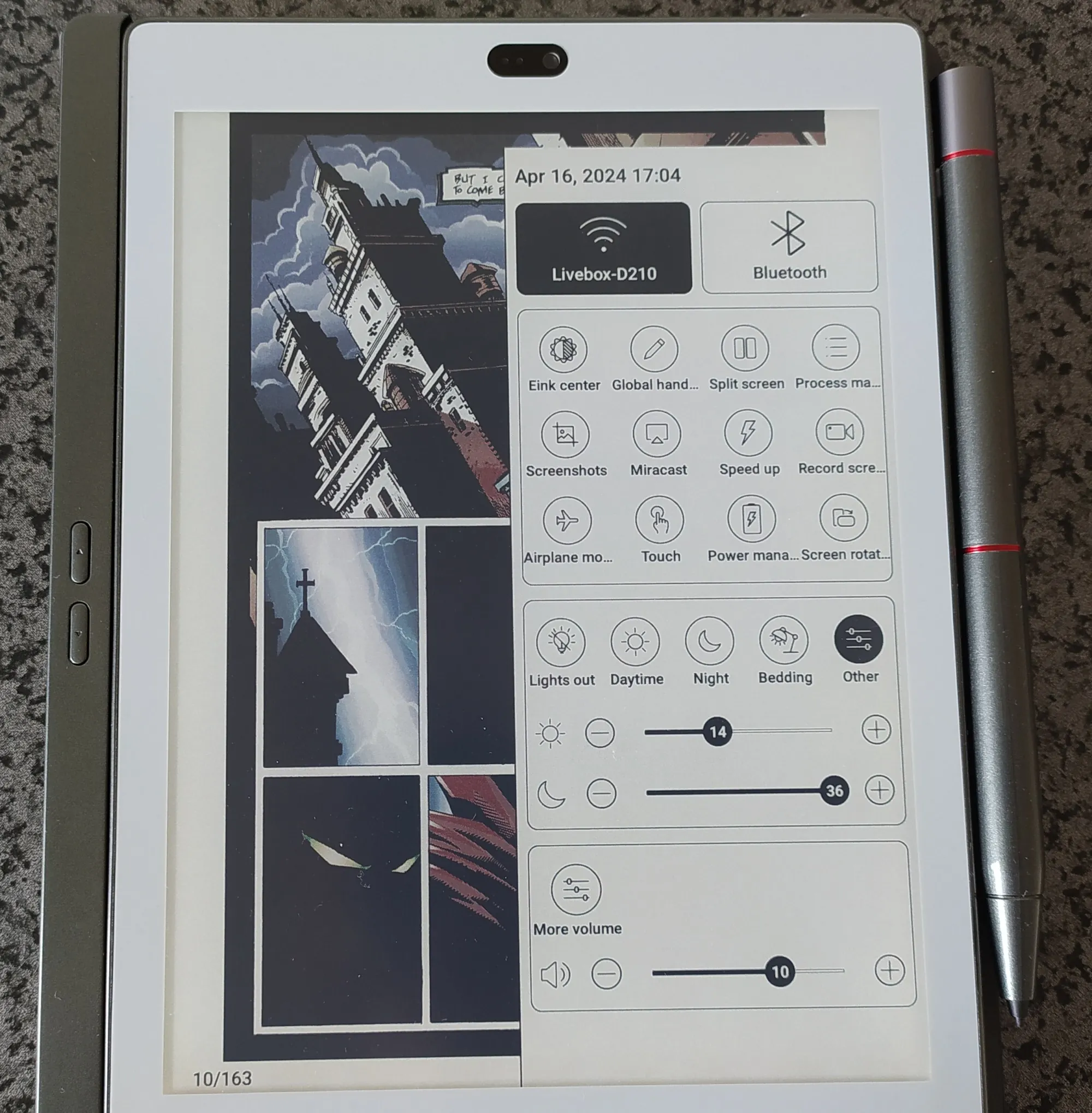
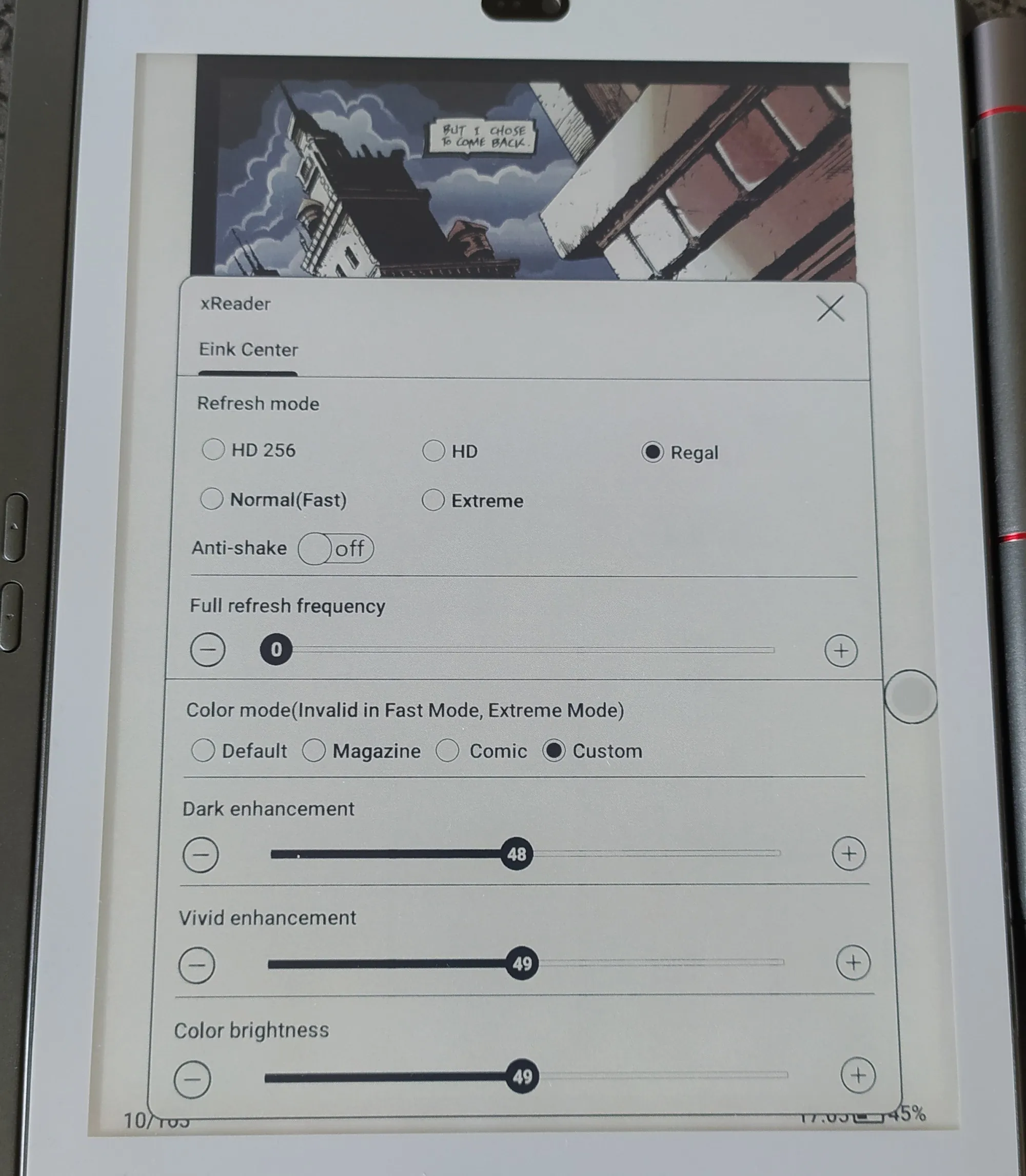
The main parameter is the refresh mode which can be selected from these values: HD 256, HD, Regal, Normal or Extreme.
This parameter allows you to make a compromise between the speed and fluidity of the display and the precision. The "Extreme" mode will be used for maximum fluidity and the "Regal" mode for a display with bright and precise colors (but the display will be slower). The right compromise is necessarily in the "Normal" mode.
On this page, you will mainly see the display of pages in "Regal" mode, which is the mode I use for reading comics.
If you need to consult a document that requires you to zoom regularly to display larger portions of text, the "Extreme" mode will be the most suitable.
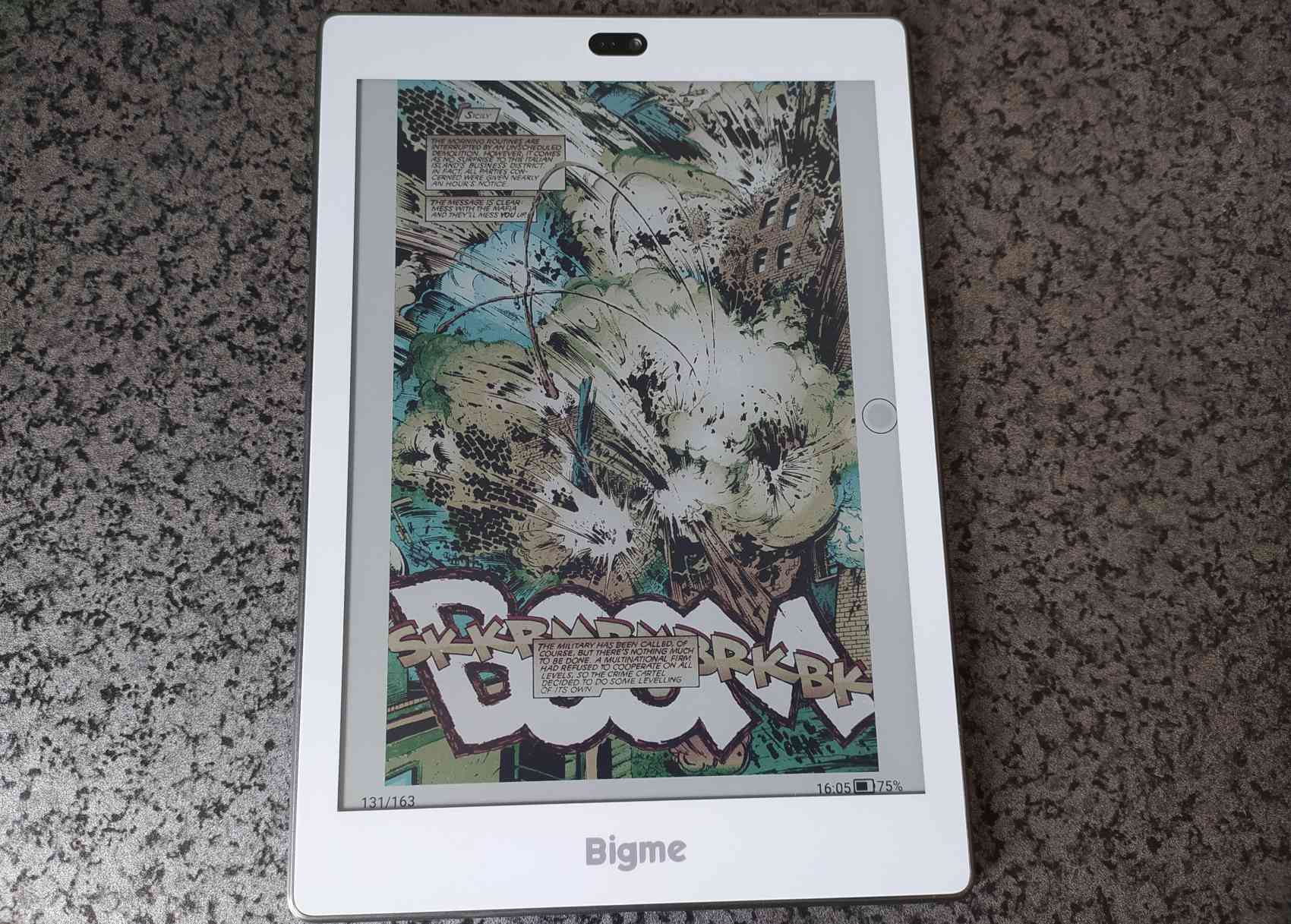
Getting Started, Software and Applications
If you are using the e-reader in Spanish (or French), you will quickly notice that not everything is perfectly translated and that some expressions do not make much sense. Some texts intended to help you use this machine are also in English.
I therefore recommend using the English interface which is much more coherent.
The Bigme S6 color+ uses Android 11 with a home-made and simplified interface that groups the main features in a menu accessible by returning to the home page.
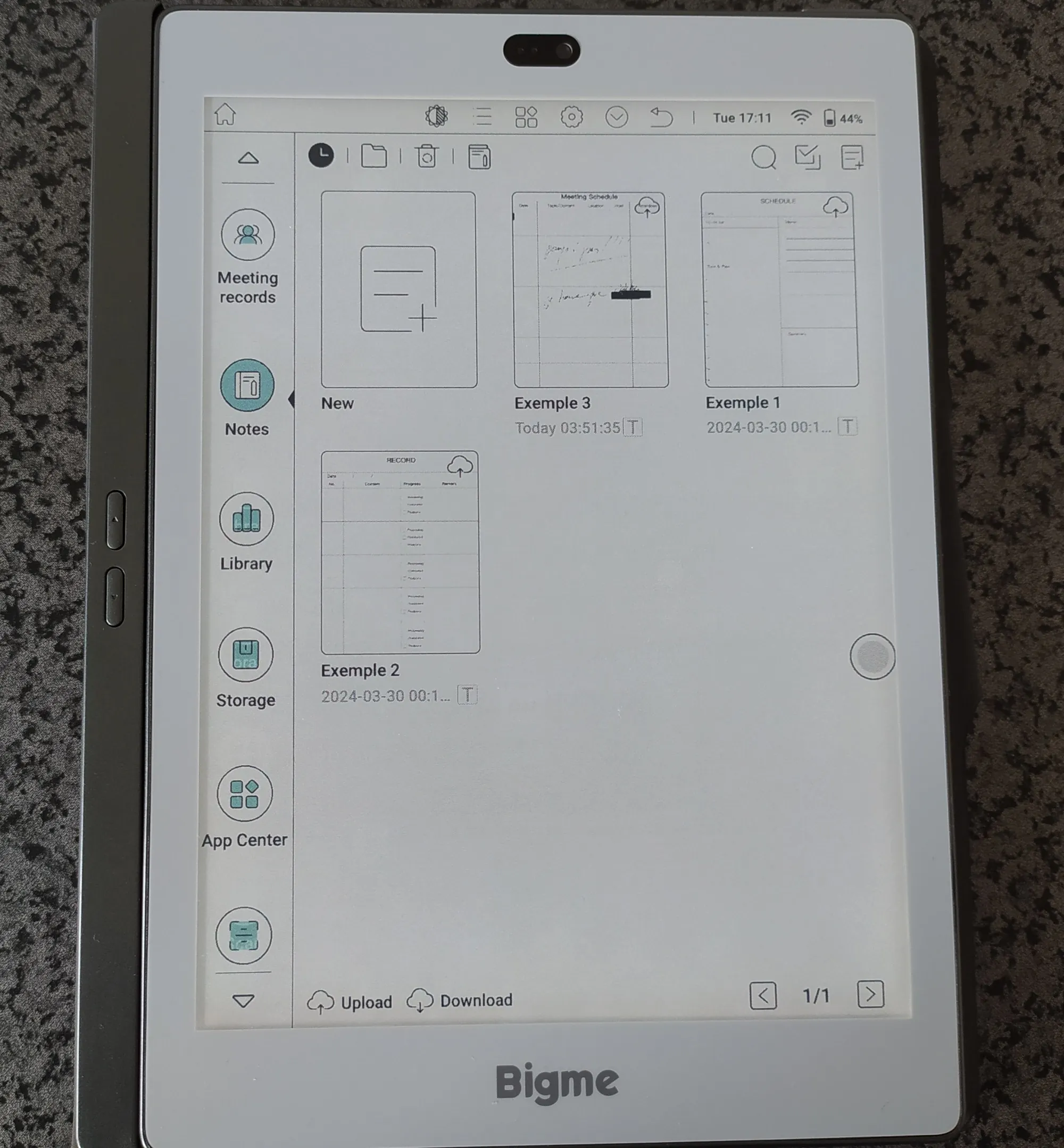
Apart from this organization a little different from what we are used to, we remain in familiar territory and if you have already used an Android device (smartphone or tablet), you will find many similarities.
Getting started is therefore easy, only if you are comfortable with English. Otherwise, you will sometimes have to fumble through the menus and functions before you find what you are looking for.
The main functions of the e-reader are therefore grouped by tab on the left.
Unsurprisingly (this e-reader works with a stylus), there are applications mainly focused on productivity and work:
- Meeting records
- Notes
- Library
- Storage
- App center
- Scan document: take a picture and do OCR on it
- Office: for Microsoft Office document
- Voice translation
- Cloud
- Task List
Among the notable applications, there is an application that is linked to ChatGPT.
Yes, ChatGPT, this conversational chatbot created by OpenAI that allows you to ask him questions and get help, all driven by artificial intelligence.
For this to work, you will need a Bigme account (registration is free).
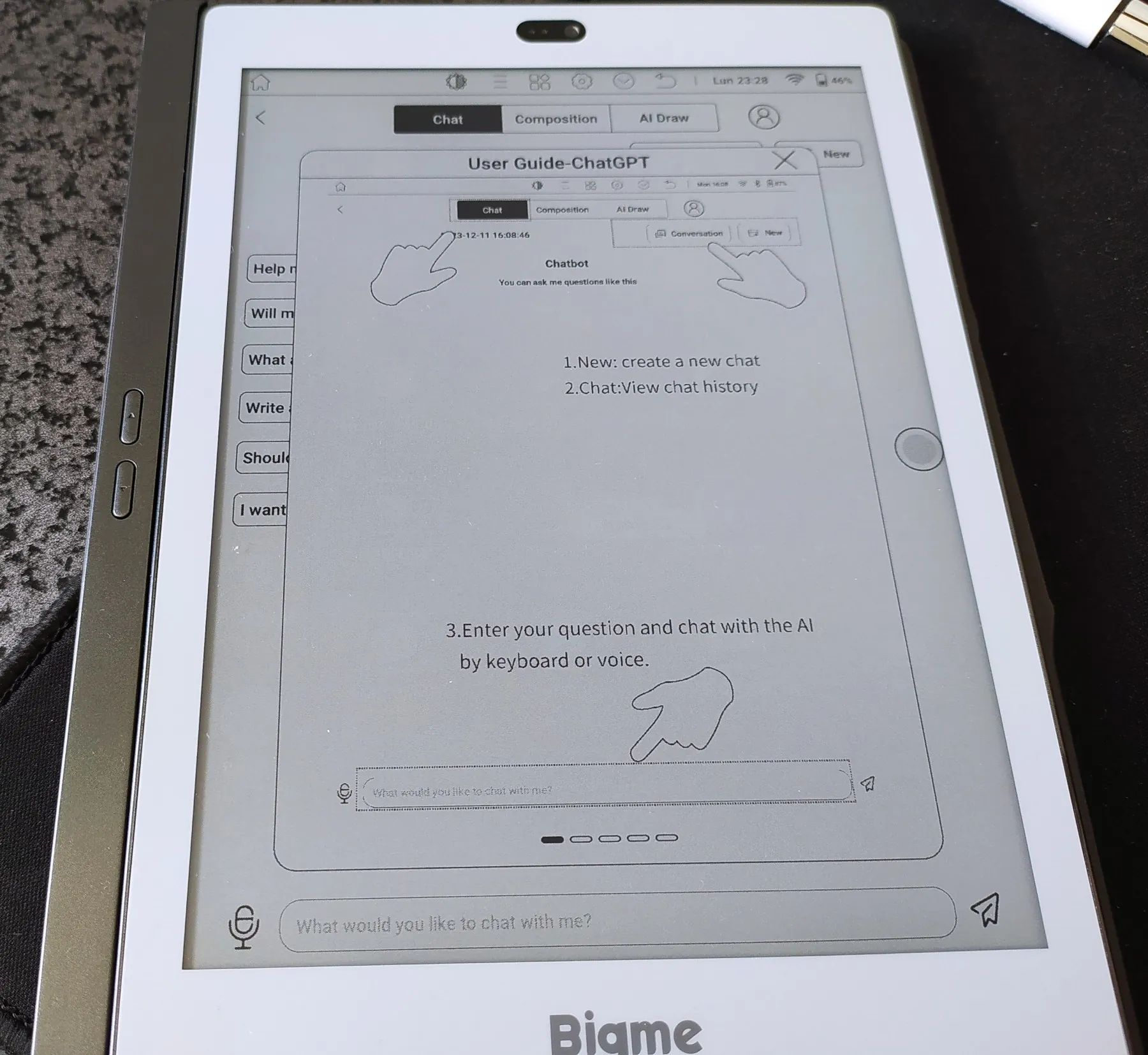
During my review, I was able to note that the interface is entirely in English and that it is currently possible to use advanced features, such as image creation, without having to pay anything. So it's rather practical.
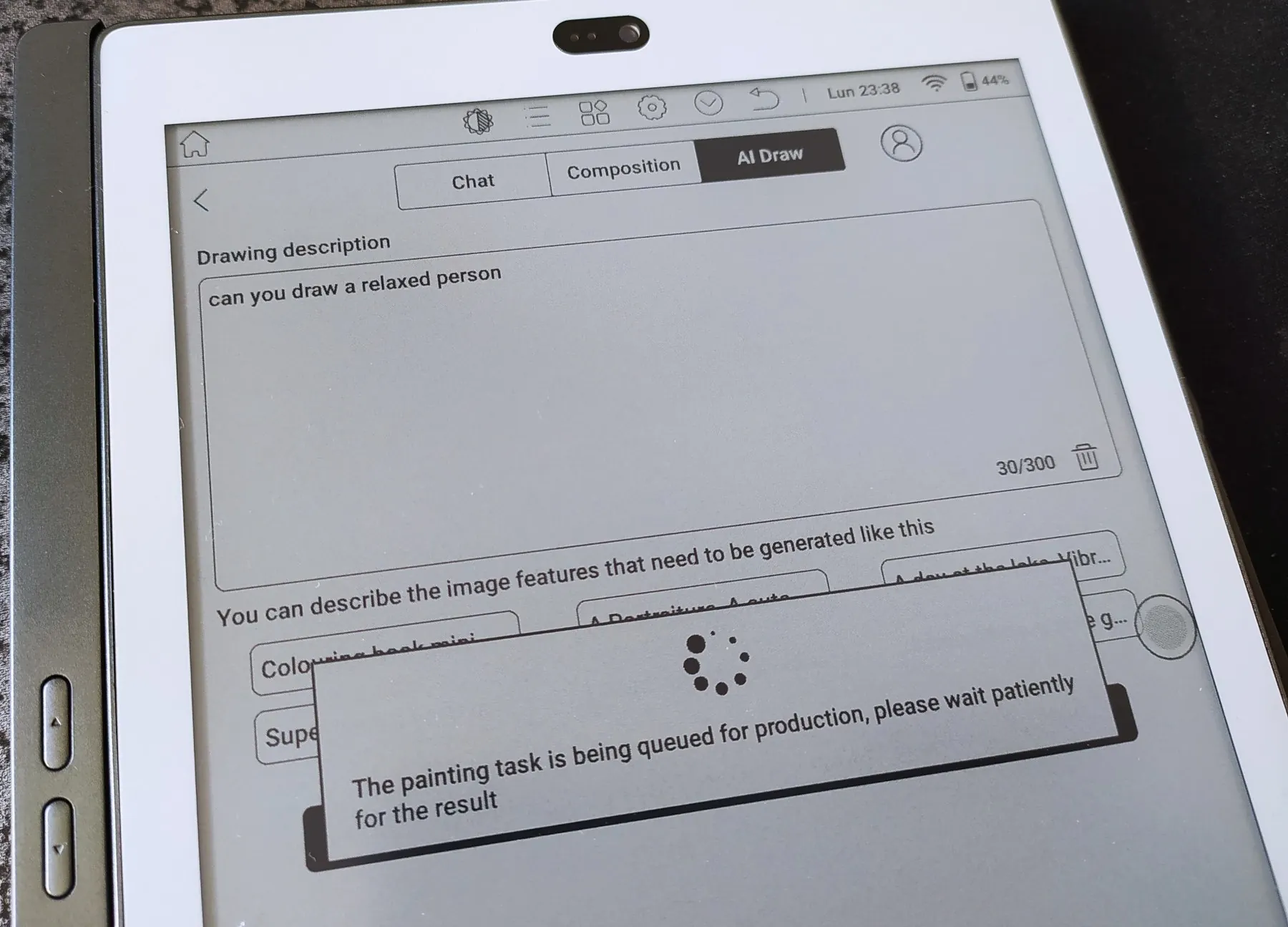

Also note that it is possible to interact with this tool in a language other than English, such as French (see below).
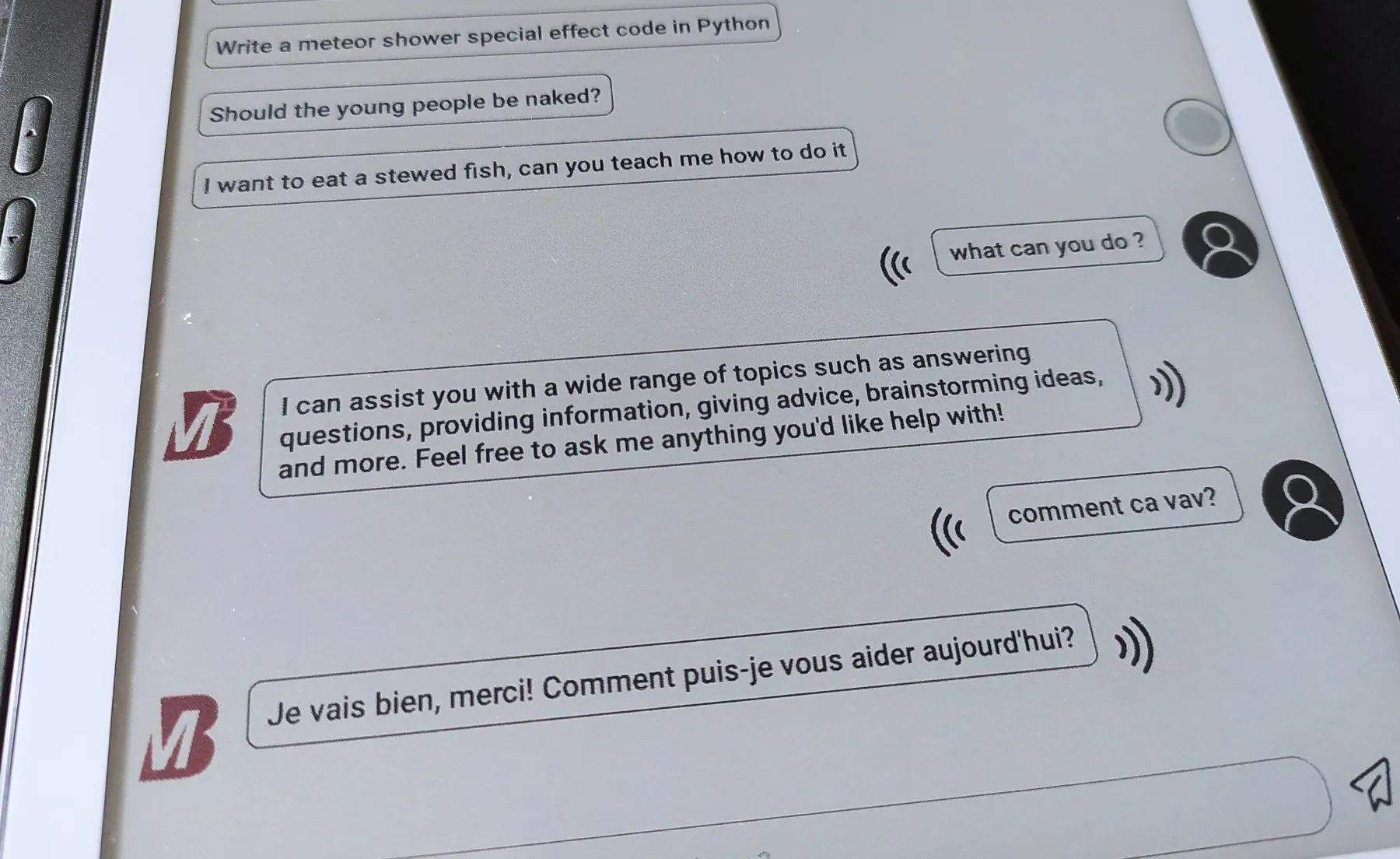
I also spent some time browsing the internet (with the Firefox browser).
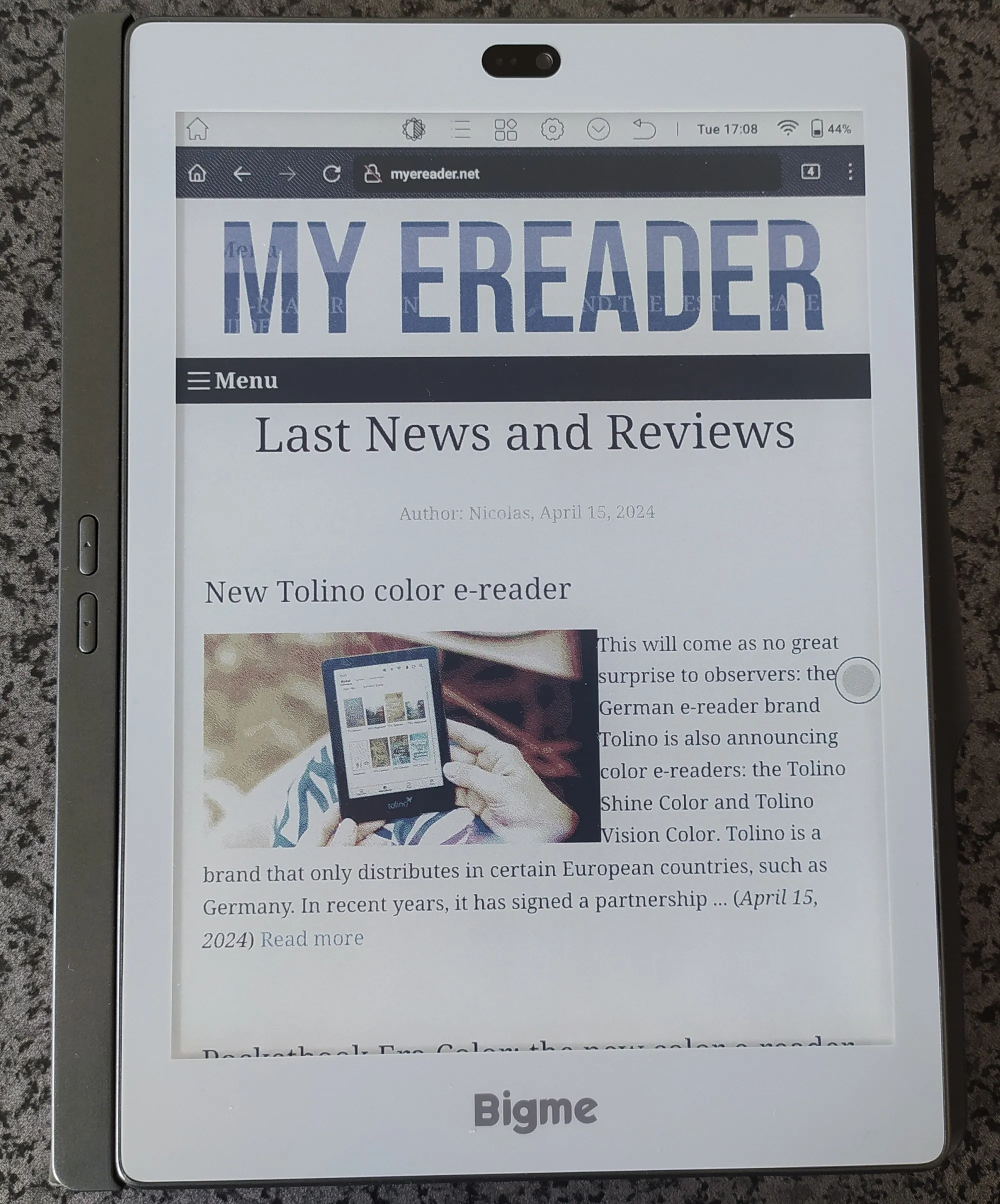
The result is really positive. Of course, anything with animations (like Youtube) does not work well because the screen cannot refresh quickly enough to fully enjoy these functions.
For all that is consultation of classic sites, it works very well and reading on an e-ink screen is a real plus for people who will consume a lot of online content.
I also connected to my Google account to run the Google Play Store and install new applications.
I installed ONO (from Iznéo) for reading Webtoon and Moon Reader for reading EPUB files.
Moon Reader is the perfect reading application for this Bigme. By choosing a high contrast theme, you get a beautiful screen on which it is very pleasant to read.
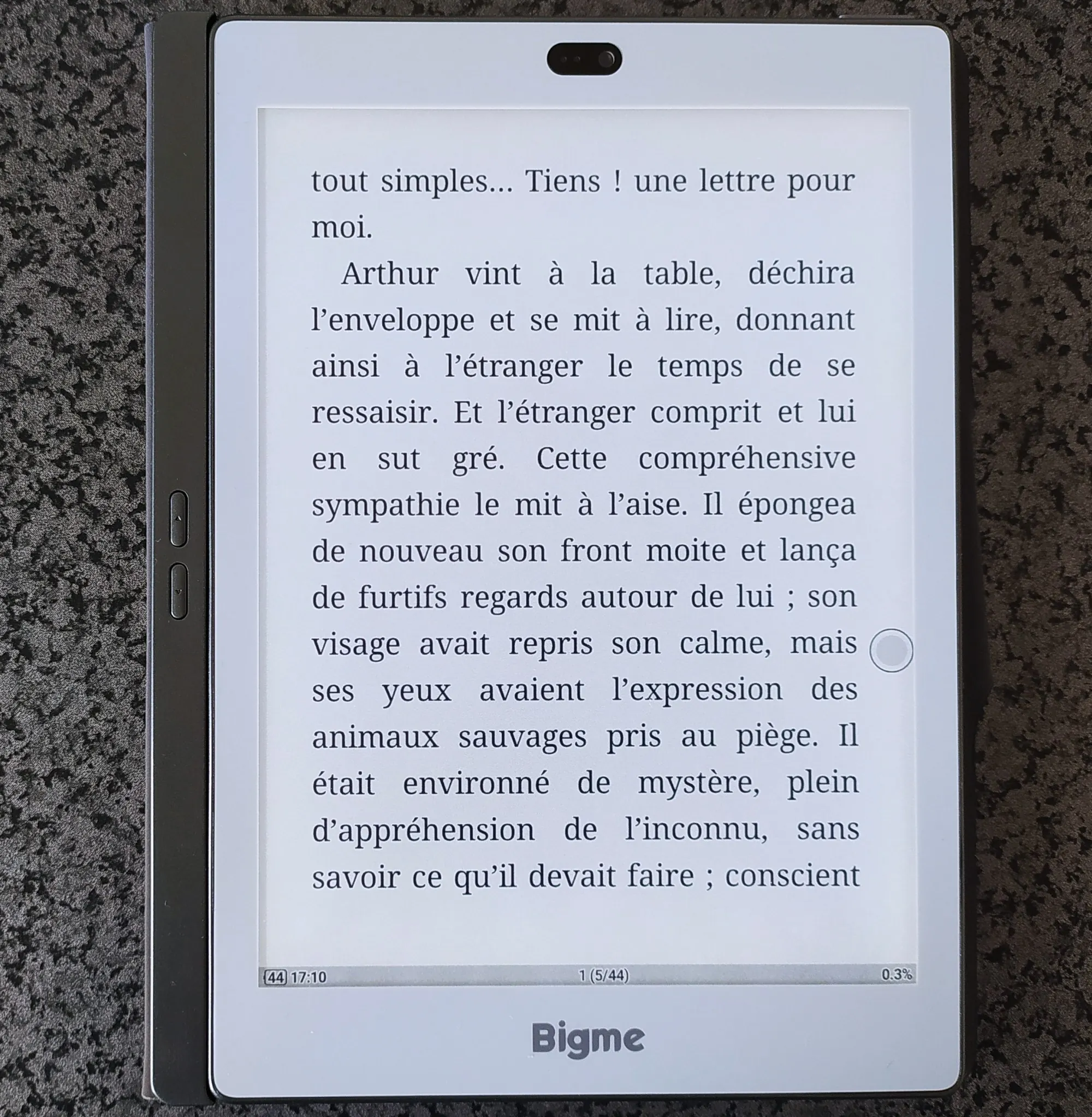
Picture: Moon Reader epub reader app for android is working well
ONO is also an interesting application to test. It is an application that allows you to read webtoons, a very popular comic book format at the moment.
Webtoons are to be read by scrolling with a different layout than what is found on paper and adapted to screens. One might think that this is not very suitable for e-readers and yet, with the right settings, it works rather well!
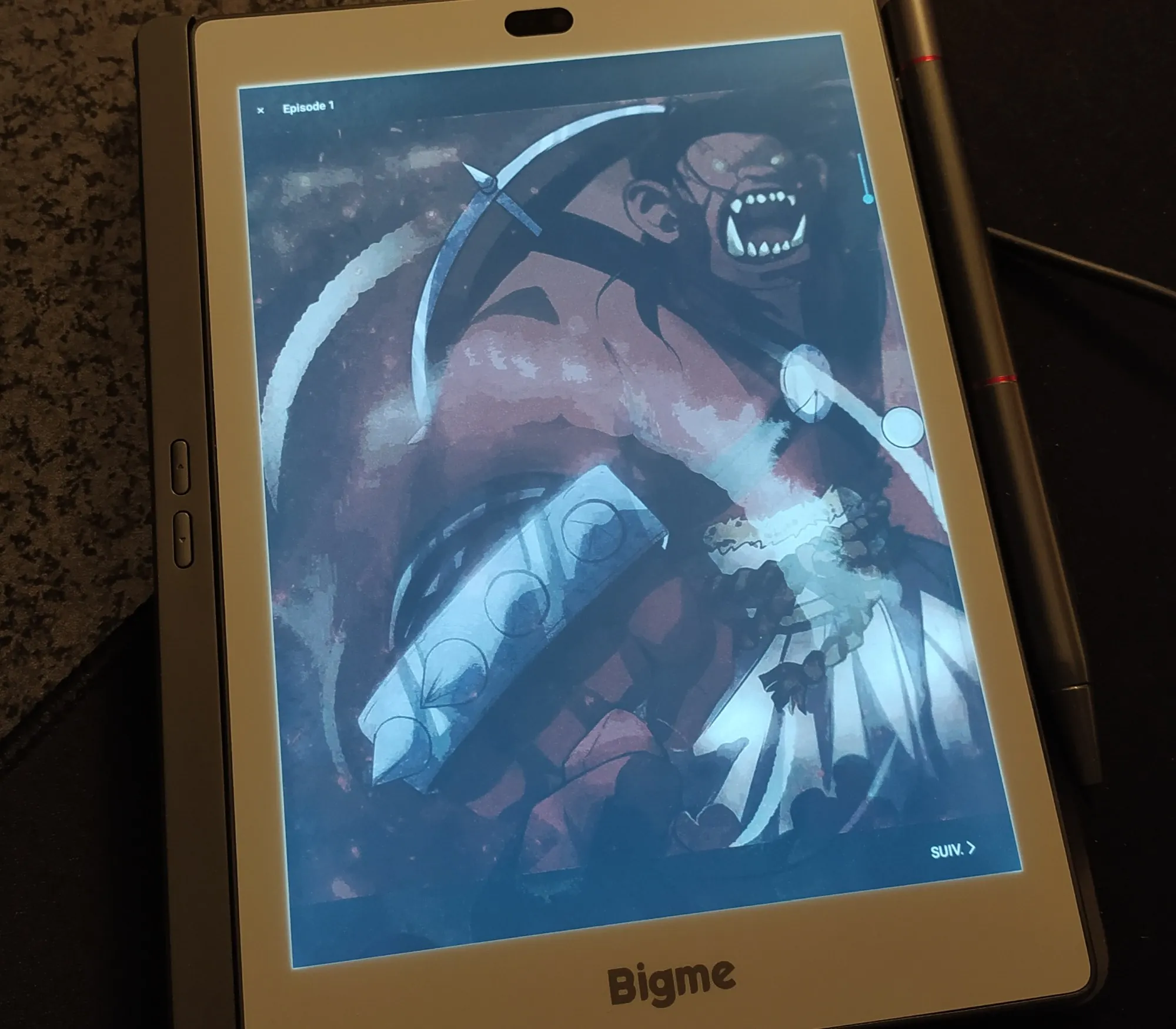
Picture: webtoons looks great
Overall, it is therefore positive! With a wide range of applications, this Bigme S6 Color+ is interesting for consumers of varied content - as long as it is not too animated.
You can then install applications such as Kindle, Kobo or B&N (Nook) which will allow you to find all your books on a single device.
Stylus and Note-taking
The stylus works very well and does not need to be recharged to function. So yes, it can be recharged, but only to operate the laser pointer provided with it.
There are the classic options with good responsiveness when writing. You can create notes directly on EPUB and PDF files (provided you use the default reading application provided on this Bigme e-reader).
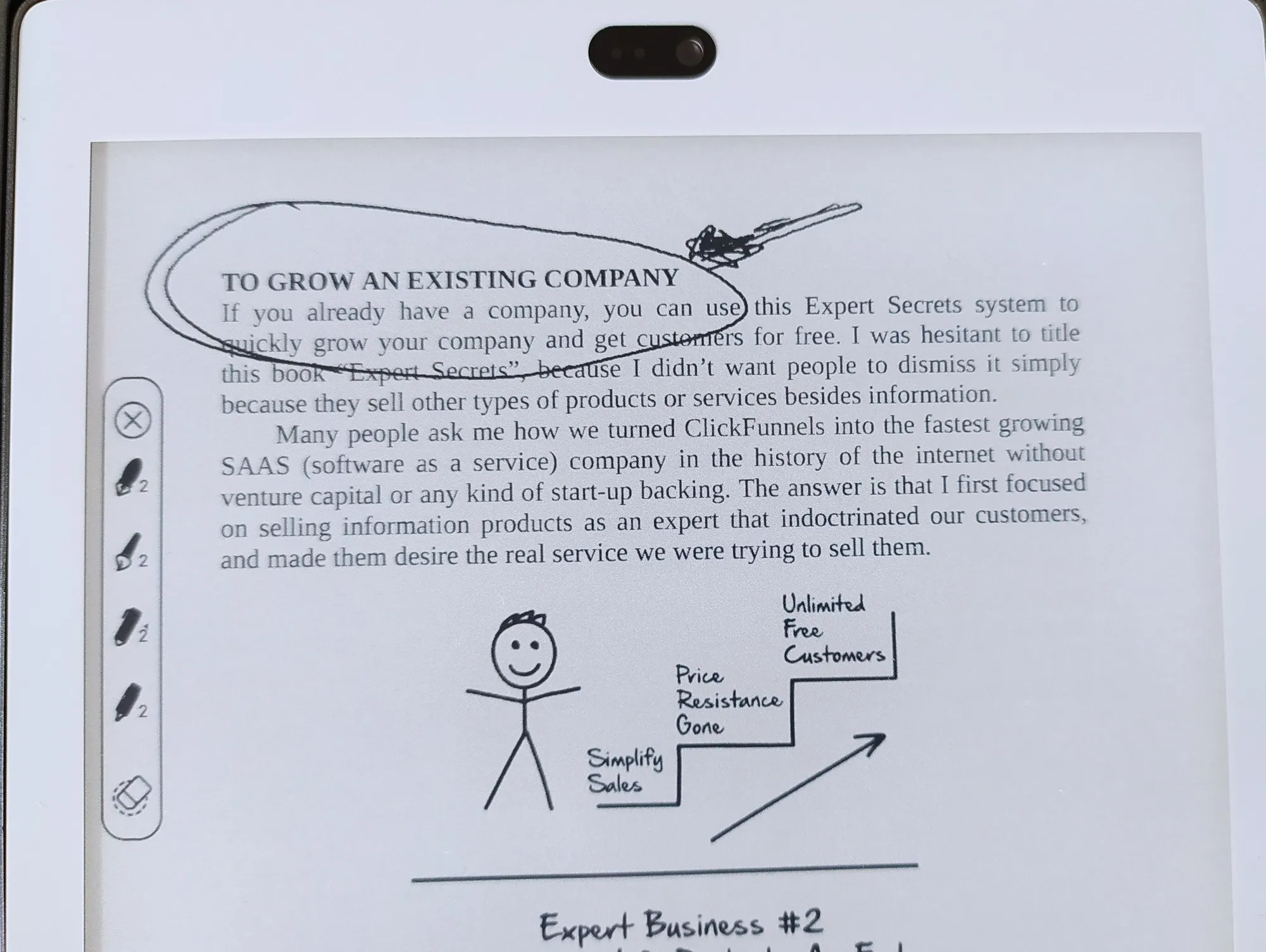
Picture: a note on a PDF file
The default application even offers page templates to note your comments.
Once the note is created, it can be exported to PDF or PNG. It will then be possible to send it by email or synchronize it to a computer with a USB cable.
Of course, with the offer available in Google Play, you can use another application for your notes. OneNote should work properly.
In the main work tool - called meeting records - it is possible to record voice notes and obtain a text transcription.
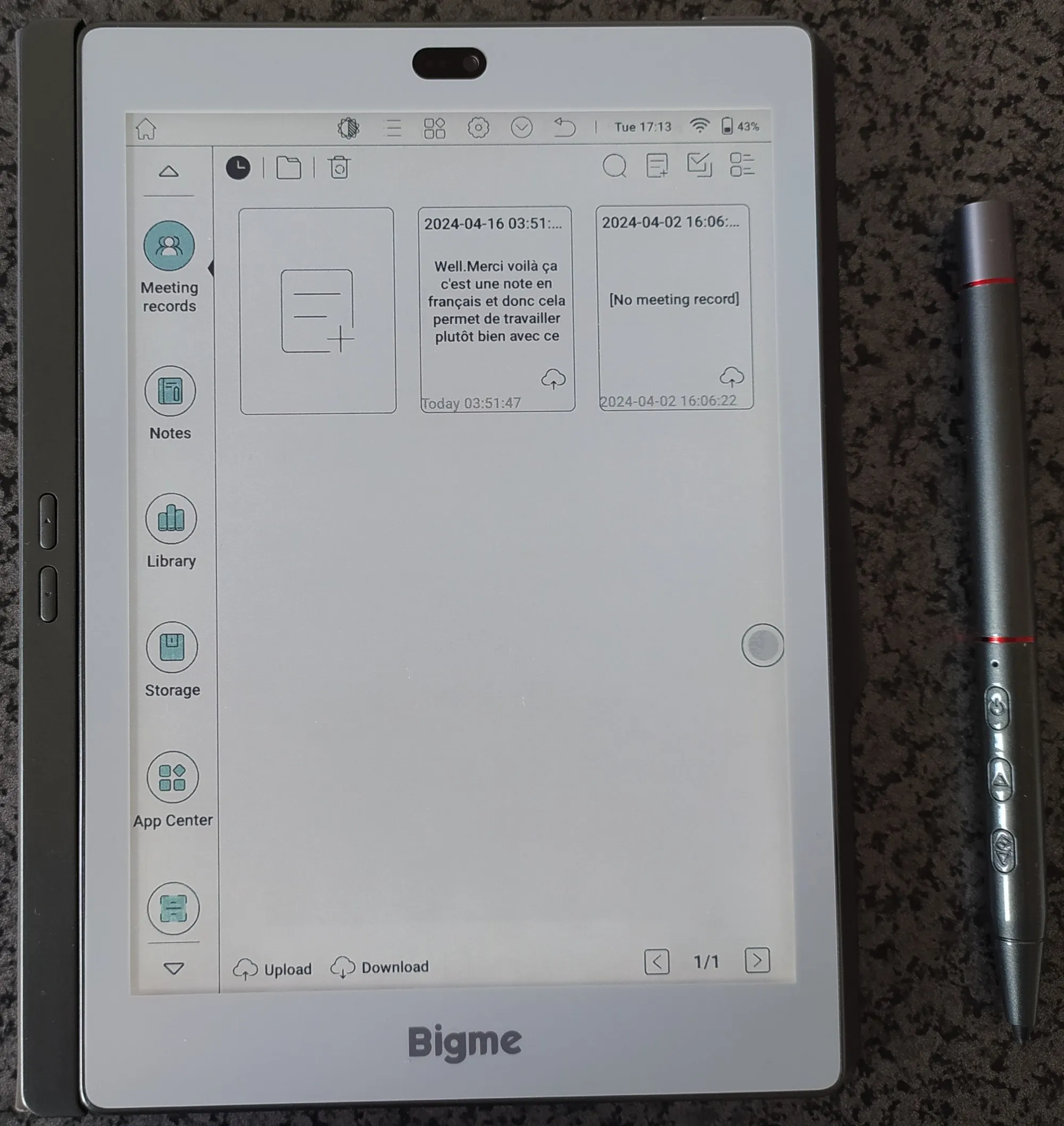
I tested it in English and it works pretty well. In French, it is also quite correct. In any case, it provides a working basis and I was rather surprised at the result.
Note that an internet connection is required for this to work.
In the same spirit, there is a function that allows you to convert handwritten notes into typed text. But, the Bigme S6 Color+ does a much less good job at this level and the result is very random, both in English and French.
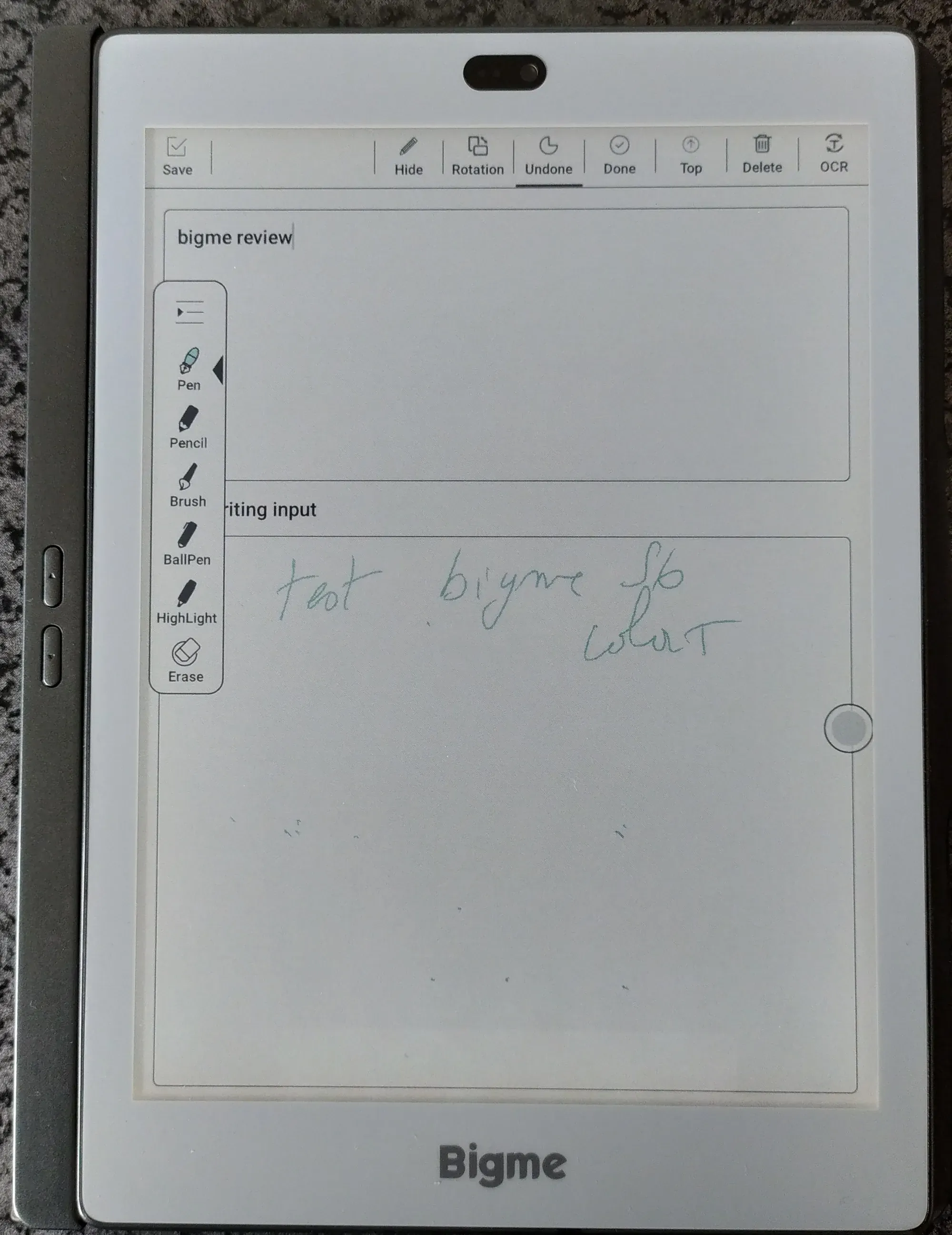
Technical specifications of this Bigme S6 Color+ e-reader
Here are the technical specifications of this Bigme S6 Color+ e-reader:
- 7.8-inch Kaleido 3 screen with 150 PPP in color and 300 PPP in black and white
- Stylus, touch screen, screen with illumination and blue light filter
- 2.3 GHz octa-core processor
- 6 GB RAM memory
- 128 GB storage
- 3000 mAh battery
- Bluetooth
- Camera (mediocre quality: 5 MP on the front and 8 MP on the back)
- Wifi
- Speakers and microphone
- Android 11 system
Final Rating: A Finally Convincing Color E-Reader
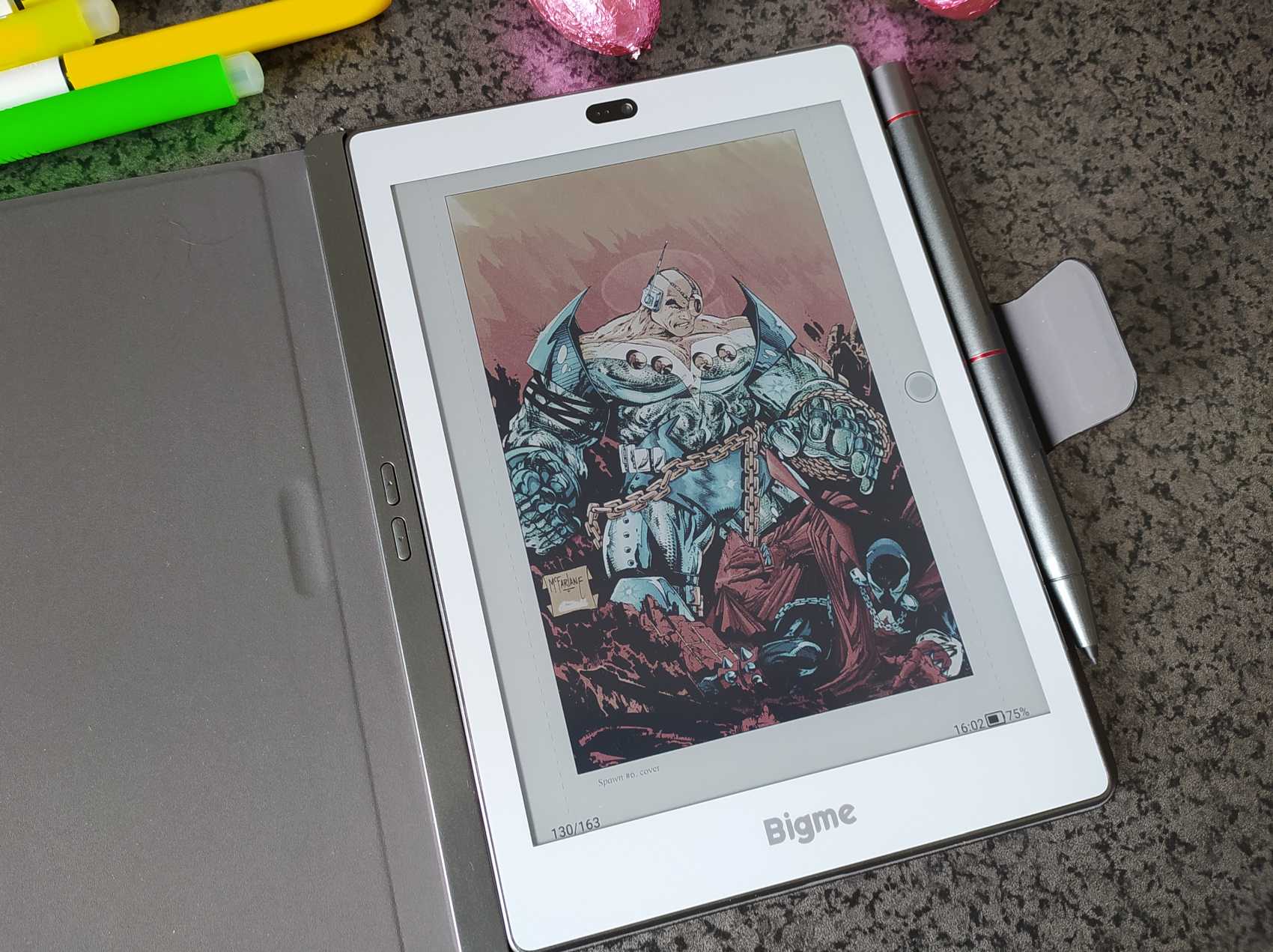
This Bigme S6 Color+ is truly an amazing machine.
The screen is particularly good, both in color and black and white, and it offers many possibilities in terms of entertainment (reading comics or novels, surfing the Internet and social networks, etc.) and work.
I am a bit skeptical about the more advanced features, such as its integration with ChatGPT. But, I think it could be useful to some users.
Pros:
- Decent color screen for reading comics, manga and webtoons
- Well-functioning stylus
- Many applications with Google Play
Cons:
Improvable default reading application Approximate translations Price (around $400)
This Bigme S6 Color+ is therefore a very good e-reader if you are looking for a versatile machine for reading and work.
Rating of 4 stars out of 5: ⭐⭐⭐⭐
To find out more:
- Official link: https://store.bigme.vip/products/bigme-s6-color-7-8inch-kaleido-3-color-e-note?variant=42605396197555
- Amazon : https://amzn.to/3J77fly